Roblox Classic Tycoon Building [OLD]
A downloadable asset pack for Windows, macOS, and Linux
| Updated | 19 days ago |
| Status | Released |
| Category | Assets |
| Author | CoderNikkolas |
Download
Download
Tycoon.rbxl 126 kB
Install instructions
INSTRUCIONS!
1. You must enabled API Services: go to the section HOME --> Game Settings -->Security --> Enabled Studio Access to API Services, and enabled it.
2. Change your Developer Product: Open ServerScriptService --> open DevProducts, and change the ProductId to your own Product ID. Same with in product button: Open StarterGui --> DevProductGui --> TextButton --> and open the LocalScript, and change the productId to your product ID.
3. Change GamepassID: Open in workspace the Tycoon Model --> Buttons --> Find the GamepassButton --> and find the GamepassID value and change to your own Gamepass ID.
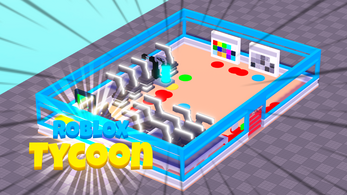
Leave a comment
Log in with itch.io to leave a comment.